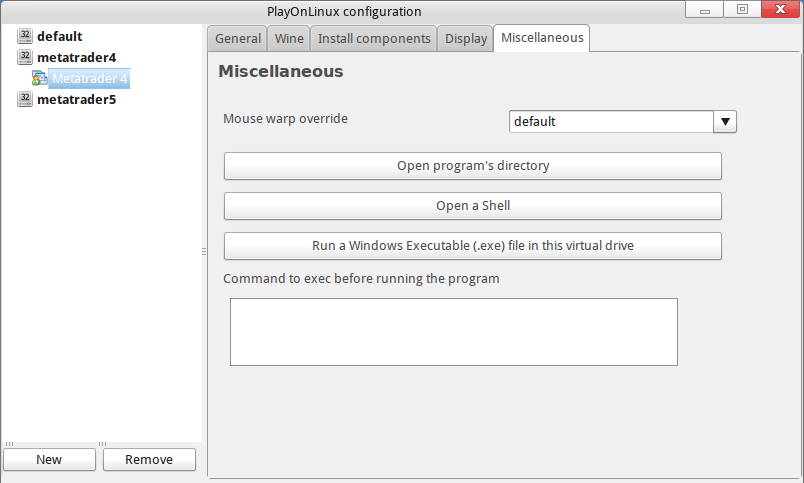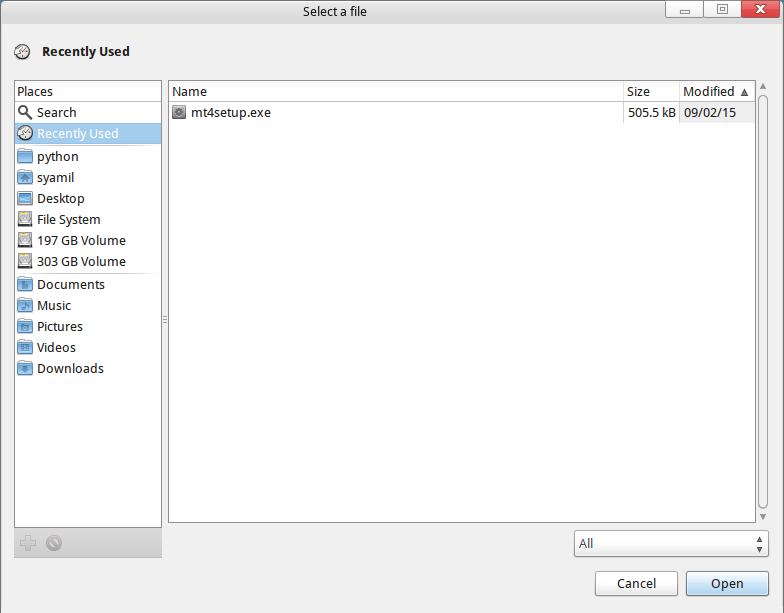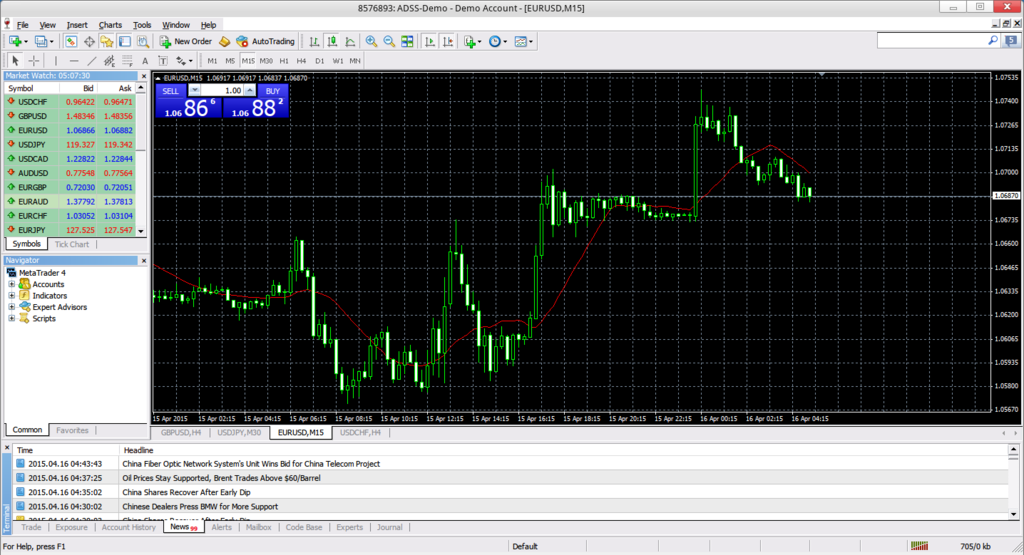I'm trying to install a windows program using playonlinux, but doesn't seems to work because each time when the installer started to download the program file from web another pop-up windows show up asking for proxy name, login name and password. I don't understand what it means, it is because of Rosa desktop firewall blocking?
Screenshot attached.
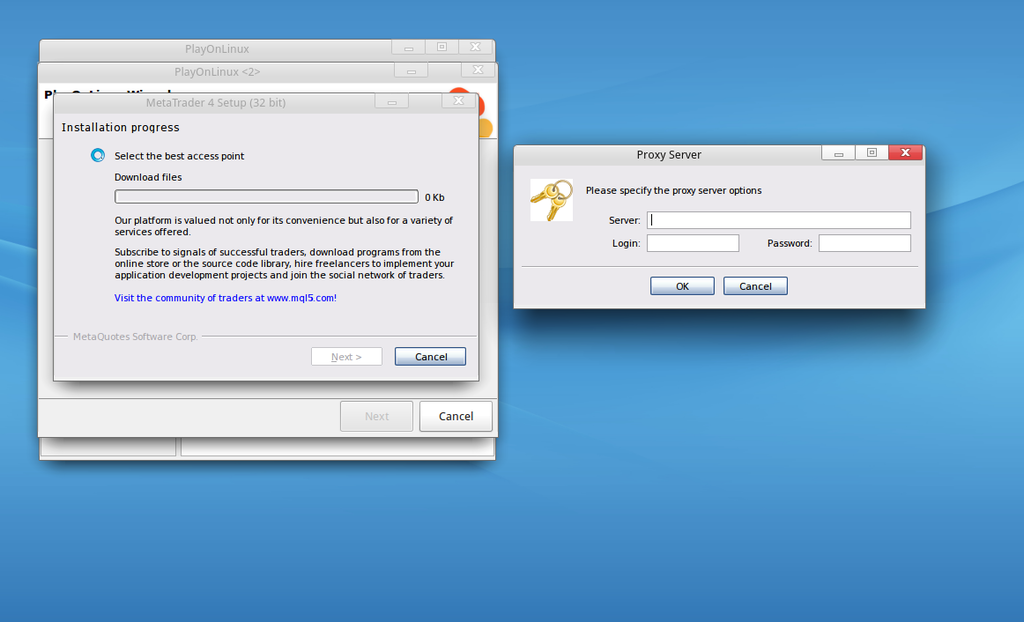
Hopefully someone can help me.
Thanks.